One of my biggest pet peeves is when a website has the wrong copyright year in the footer. I interpret this as a site that is not well maintained or cared for (but I may be overly critical).
Updating the copyright year for your Magento store couldn’t be easier!
Log into your Dashboard, and go to System > Configuration
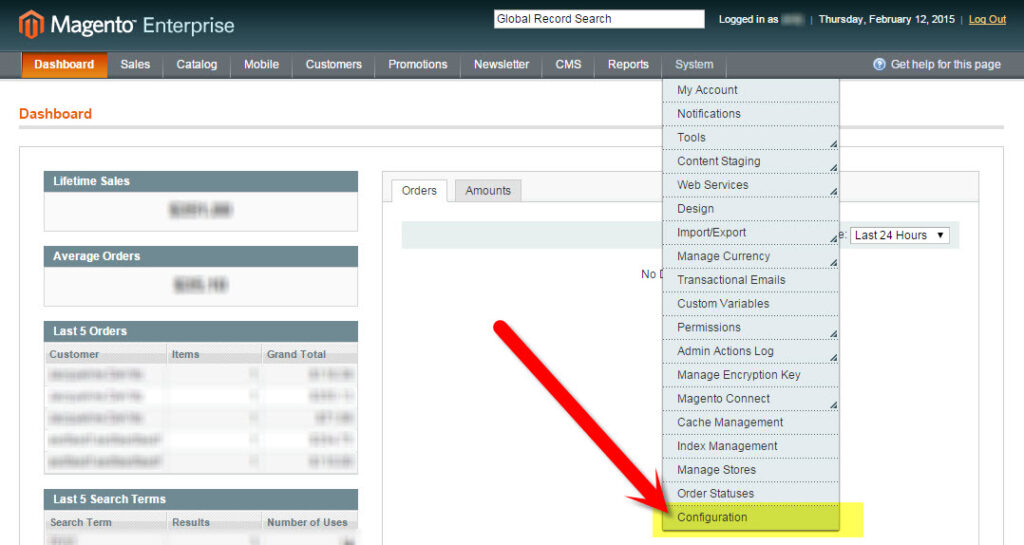
On the left side bar, click on Design, under the GENERAL heading
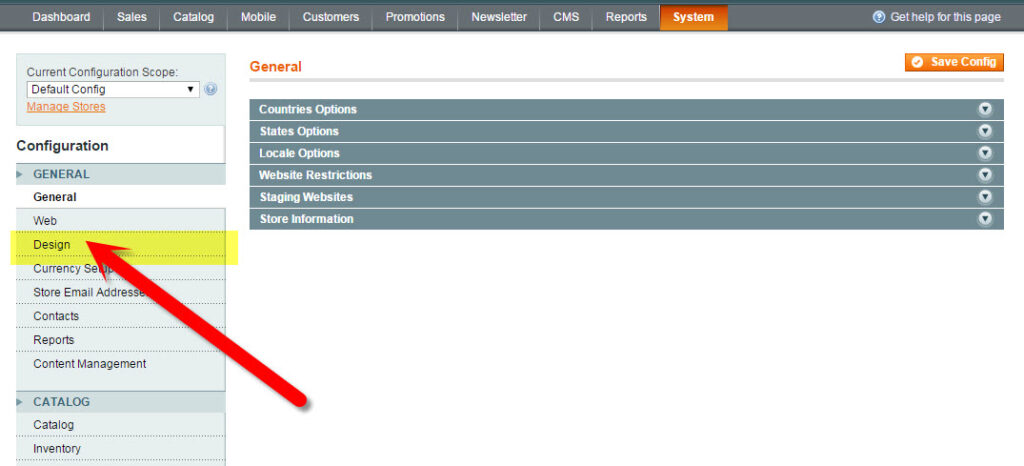
Scroll down to the Footer section
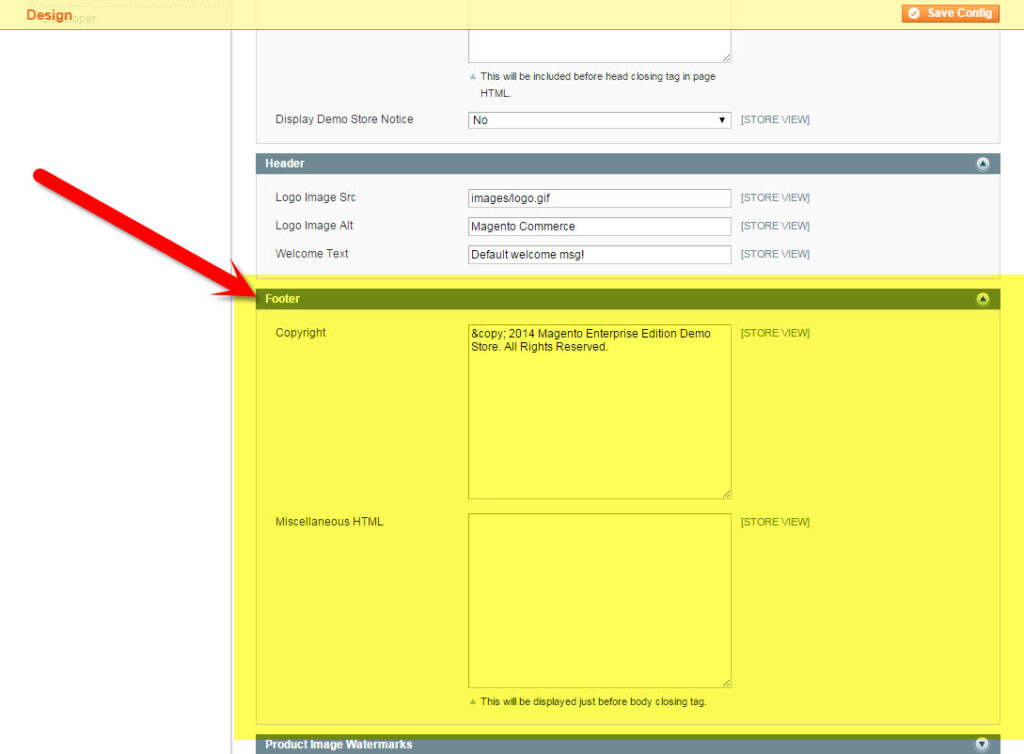
In the Copyright text area, carefully change the old year, to the current year. In this example, I am changing 2014 to 2015
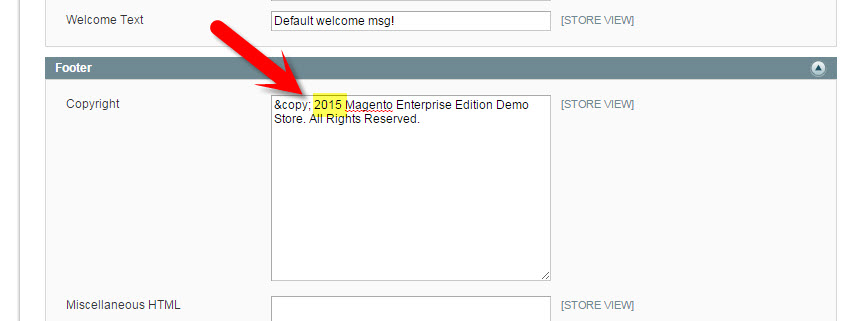
Click the orange [Save Config] button.
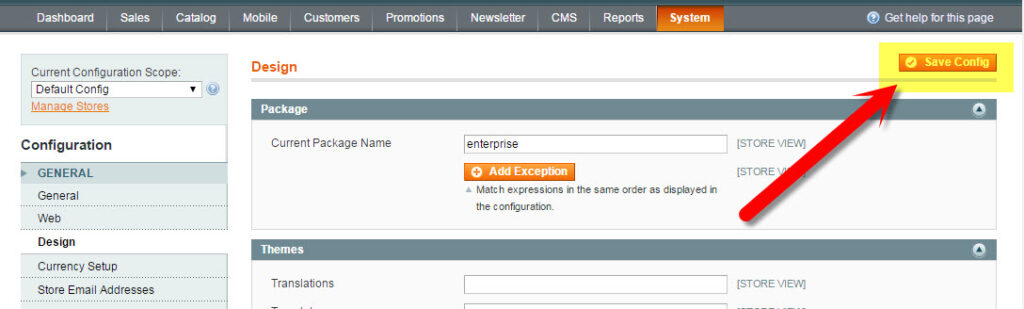
You will get a green status message that the configuration has been saved.
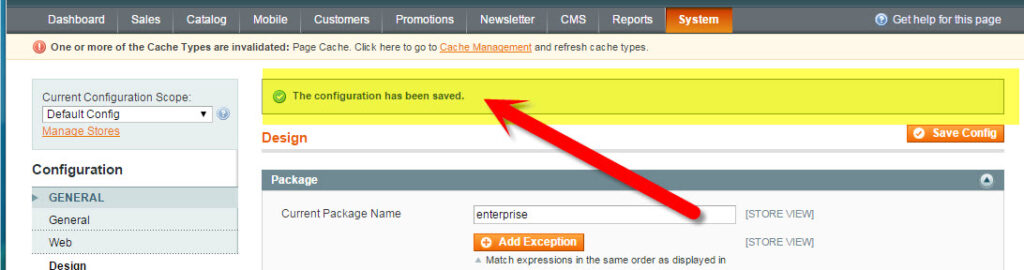
Now, we’ll need to refresh the cache so that you can see the changes on the front end of your Magento site. Go to System > Cache Management
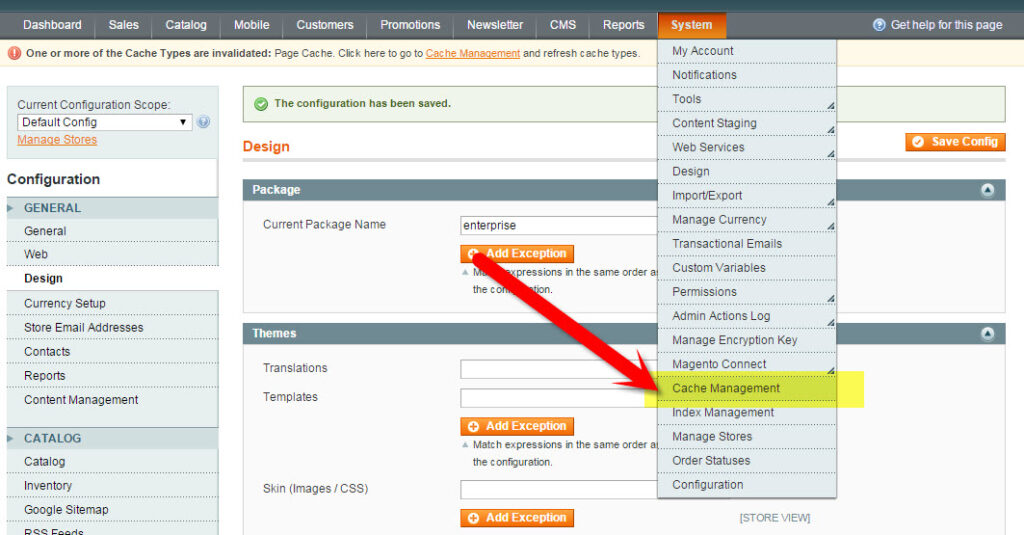
Check off any/all cache type that are INVALIDATED
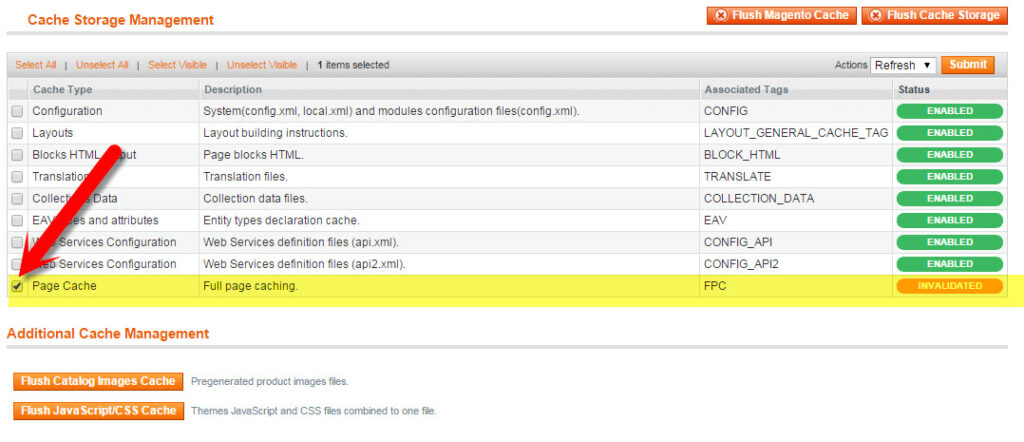
Make sure that the Action is set to Refresh, then click the orange [Submit] button
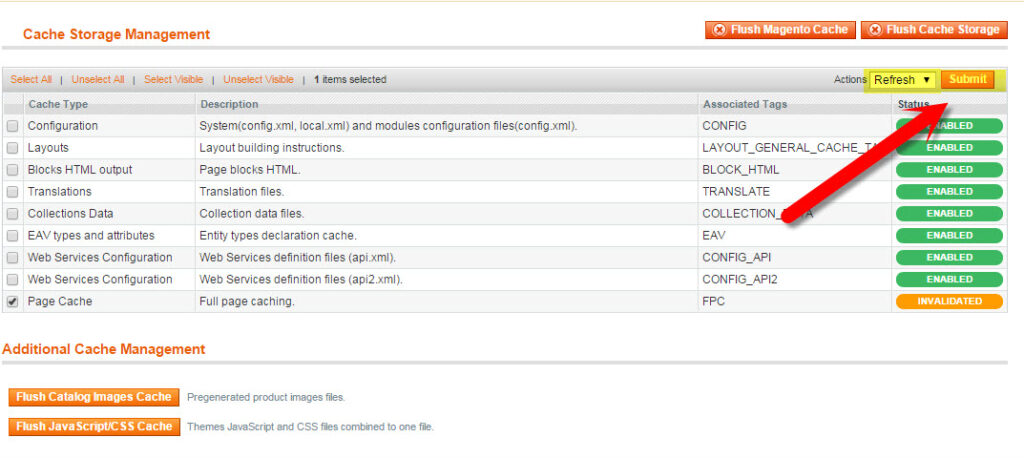
You’ll get another green status message stating that the cache type(s) has been refreshed
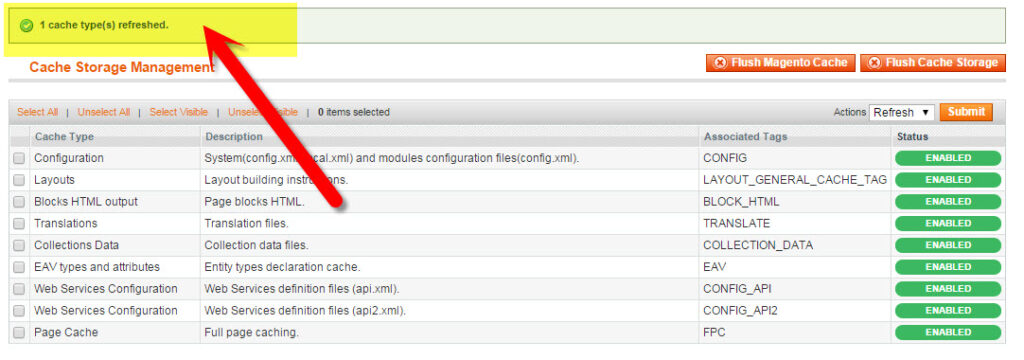
Refresh the front-end of your site to see your updated copyright year!
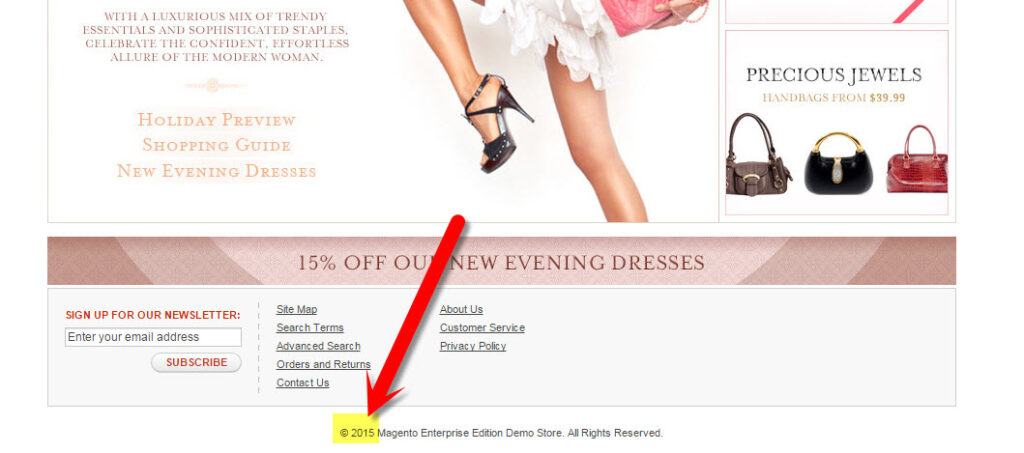
This tiny, yet significant change can act as a Trust Factor so that your customers will feel confident using your site and build a stronger site reputation.
It is important to note that these steps may not work for every Magento site; if you have a highly customized theme, your copyright year may not be accessible via the Magento CMS depending on how your site was setup. If that is the case, talk to your developer; they’ll be able to tell you where it’s located in the code.
Questions? Drop us a line and we’ll be happy to help.






