This tip is helpful to stop the client from caching content.
Directions:
Open your local XML file.
This can be found in the [Magento Root]/app/etc/local.xml
Locate the follow area under the <global> node, and insert the code from line 26:
<![CDATA[Mon, 27 Sep 2010 12:23:53 +0000]]> <![CDATA[demo]]> false <![CDATA[localhost]]> <![CDATA[magento_user]]> <![CDATA[magento]]> 1 <![CDATA[files]]> <!-- Add the code below this line--> <![CDATA[nocache]]><!-- see http://php.net/manual/en/function.session-cache-limiter.php#82174 for possible values --> <!-- Add the code above this line-->
Log into your Magento Dashbaord, and go to Systems > Cache Management

Next, select all the the Cache Types. Set your Action to: Refresh, and click the orange Submit button
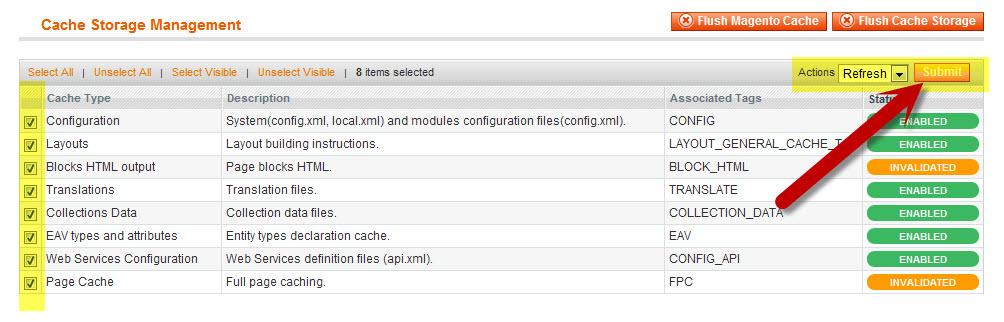
We advise not to run this action for more than a week to maintain positive performance.






