With Magento 1 End of Life around the corner, we’ve been spending all of our time in Magento 2, and we couldn’t be happier about it. There are a number of minor improvements to be found across the board (finally, easier product image uploads!), and several much more substantial enhancements. You’ll hear a few of them being talked about more than others as you walk around our New York office, so we decided to share them here for anyone who isn’t in the know on some of these key differences between Magento 1 Enterprise and Magento 2 Commerce.
Page Builder
Never met a WYSIWYG that you liked? Well, there’s finally a content management system that works for the whole team thanks to Magento’s acquisition of the technology from BlueFoot CMS. The Page Builder is a true drag and drop CMS for Magento (yes, really) that allows users to manage a number of content types ranging from simple text blocks to customizable product carousels, all by dragging them around the screen. Just about any elements you create as part of your Magento website design can be added as a reusable component that you can drag onto other pages. Anyone who has used Visual Composer for WordPress will feel right at home with this tool.
Building landing pages in Magento has never been easier thanks to this significant addition, but the potential of page builder extends beyond simple CMS pages, and can be utilized in other areas of a Magento website such as category pages which were once considered off limits to everyone but the dev team.
Splitting Databases
It sounds technical, and it most certainly is, but this new option can result in one of the largest improvements in user experience of your Magento website. Previously, one of the most prominent bottlenecks in terms of Magento’s performance was the database. While not an uncommon issue with many applications, combine Magento’s highly complex architecture with the huge number of functions that require DB calls and the result is a critically important component that is easily overloaded. Not a good recipe. To largely oversimplify it, the impact of all this equates to a slow site for your customers and site admins, and potentially website downtime or transaction failures at checkout. Yikes!
Well, that was Magento 1. Now, in order to secure its position of being a highly scalable ecommerce solution, Magento has made some significant architectural design changes that take database performance to the far opposite end of the spectrum. Instead of one centralized database like before, Magento developers and the merchants they support have the option to split it into three master databases – each of which is responsible for different functional areas of the ecommerce application. By moving Checkouts, Orders, and Product Data into separate master databases, website load from all the different activities (both admin and site users) is spread out, and therefore scales. If you’ve ever had to hold off on doing admin tasks during peak times to avoid slowing down the front end of your website, this could be a great option for you. Check out the diagram below by Magento that illustrates the difference.
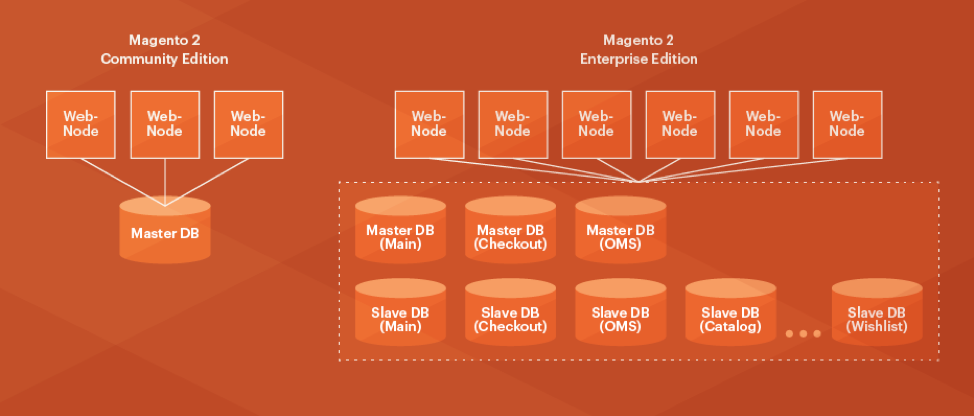
Varnish
We’ll start this off by saying we don’t believe various types of caching should be used to hide the performance deficiencies of an application or website. When this is done, we refer to it as treating the symptoms instead of the underlying cause. That being said, caching is hugely important and beneficial. It also mitigates the need for excessive amounts of hardware (physical or virtual) to manage atypical increases in traffic. When your brand gets that killer mention on a popular TV show and your site instantly gets flooded with traffic, you’ll be glad you implemented Varnish. True, Magento 1 Enterprise included full page cache, but FPC is fundamentally different that Varnish and frankly doesn’t compare when used on its own. Varnish is a reverse proxy cache, so you can think of it as something that lives “in front” of your site, and intercepts traffic before it can even start overwhelming your web and database server. This was such a popular customization for Magento 1 that they included the integration in Magento 2.
Two-Factor Authentication
It seems most people have a love hate relationship with Two-Factor Authentication. We’re all about streamlining everything in our lives these days, so the idea of an extra step is not a popular one. But gone are the days of being lazy with security and using “password01” for our accounts. With data leaks happening everywhere, and vulnerability exploits getting more sophisticated, suddenly the highly effective extra step of getting a code sent via text message is a welcome one. 2FA is becoming the security standard for all the online accounts in our lives, and there’s no telling just how many Magento sites will remain secure as a result of this feature addition.
If you haven’t migrated from Magento 1 to Magento 2 yet, you probably already know this, but you’re running out of time! That’s not the only reason to make the move though. These new features, plus the impressive rate at which Magento is rolling out new enhancements for Magento 2, make the move worthwhile for most ecommerce companies.
Do you have a favorite feature in Magento 2 that we didn’t discuss here? Let us know in the comments below.
Want to learn more about the advantages of Magento 2 and how they specifically apply to your business? Give us a shout!






